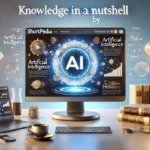Microsoft Teams: The Heart of Modern Collaboration
Imagine a digital workspace where teams can chat, video conference, and share files seamlessly—this is what Microsoft Teams offers. It’s more than just an application; it’s the beating heart of modern collaboration in both personal and professional settings.
The Journey to Microsoft Teams
In 2007, Microsoft made a significant move by acquiring Parlano and its persistent group chat product, MindAlign. This acquisition laid the groundwork for what would eventually become Microsoft Teams. Fast forward to 2016 when Microsoft considered purchasing Slack but decided to enhance Skype for Business instead. The decision to develop Teams came in November 2016, and it launched worldwide on March 14, 2017.
The Rise of Microsoft Teams
Teams quickly gained traction during the Covid-19 pandemic, with a significant spike in usage. By March 19, 2020, it had reached 44 million daily users. Just two months later, on April 1, 2020, Teams logged an impressive 4.1 billion meeting minutes. These numbers speak volumes about the platform’s popularity and its role in remote work.
Features and Functionality
Microsoft Teams is a web-based desktop app that offers two-way persistent chats with one or multiple participants. It integrates seamlessly with both proprietary and third-party applications, making it incredibly versatile. Participants can message using text, emojis, stickers, and gifs, share links and files, and even use the Walkie Talkie feature for push-to-talk on smartphones and tablets.
Channels allow team members to communicate without the need for email or group SMS (texting). Group conversations can be created for instant messaging, audio calls (VoIP), and video calls inside the client software. Higher-cost licensing tiers offer connectivity to the public switched telephone network (PSTN) telephone system.
Meetings in Teams are a breeze with multiple participants able to share audio, video, chat, and presented content. The platform also includes features like Breakout Rooms for small group collaboration during trainings or in unfeasible environments, Front Row for adjusting the layout of the viewer’s screen, and Microsoft Teams for Education which allows teachers to distribute, provide feedback, and grade student assignments.
Protocols and Integrations
The protocols used by Microsoft Teams include MNP24, SIP, H. 323, and Interactive Connectivity Establishment (ICE). The platform has integrations through Microsoft AppSource and partnerships like KUDO for language interpretation. AI updates have also improved call audio in June 2022.
Regulatory Challenges
In July 2023, an EU anti-trust investigation was opened due to concerns that Microsoft unfairly used its market power. The company responded by making Teams optional and providing developers with more information to allow users to transition to competing software. In early 2023, Teams defaults to Microsoft Edge for opening links from chats. In June 2024, the EU Commission charged Microsoft with antitrust violations for bundling Teams into the Office suite.
These challenges highlight the ongoing scrutiny of large tech companies and their impact on competition in the market. However, it also underscores the importance of user choice and innovation in technology.

Microsoft Teams has evolved from a simple chat application into a comprehensive collaboration tool that supports various needs, from education to enterprise. Its journey reflects the dynamic nature of technology and the ever-changing landscape of digital communication.
In conclusion, Microsoft Teams stands as a testament to how technology can transform the way we work and collaborate. As it continues to adapt and innovate, one thing is certain: its role in modern collaboration will only grow more significant.
You want to know more about Microsoft Teams?
This page is based on the article Microsoft Teams published in Wikipedia (retrieved on March 1, 2025) and was automatically summarized using artificial intelligence.