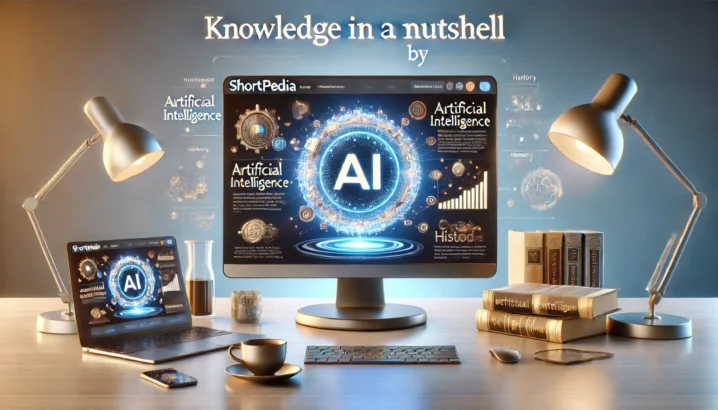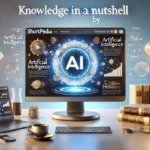What is a Web Browser?
Imagine a web browser as the gateway to an endless library of information. It’s like having a personal librarian who fetches and organizes books for you, but instead of physical pages, it serves up digital content from servers all over the world.A web browser is an application that allows users to access websites, retrieve files from servers, and display them on their devices. It’s like having a key that unlocks a vast network of information, making the internet accessible in a way that feels as natural as flipping through pages in a book.
Market Share and Competition
The browser market is fiercely competitive, with each player vying for dominance. Google Chrome leads the pack with 67% of global market share, followed closely by Microsoft Edge at around 5%. Safari, which is dominant on Apple devices, comes in third with about 18%, and Firefox rounds out the top five with a 3% share.
Just like in any other industry, these browsers have evolved over time. The first web browser was created way back in 1990, but it wasn’t until Mosaic came along that things really started to take off. With its user-friendly graphical interface, Mosaic became the gateway for many into the world of the internet, sparking what we now call the “Internet boom” of the 1990s.
Browser Wars and Innovations
The browser war between Netscape Navigator and Internet Explorer was intense. Microsoft’s decision to bundle Internet Explorer with Windows gave it a significant edge, making it hard for Netscape to compete. This led to the creation of Mozilla Foundation in 1998, which eventually resulted in the release of Firefox in 2004.
Google entered the fray with Chrome in 2008, and its innovative features quickly made it a favorite among users. By 2012, Google Chrome had taken over as the most popular browser, thanks to its speed, security, and ease of use. Apple’s Safari remains dominant on their devices but faces stiff competition from other browsers.
Features and Functionality
Popular web browsers come packed with features that make browsing a breeze. They automatically log your browsing history, allowing you to easily find where you left off or revisit old favorites. Bookmarks help you save frequently visited sites for quick access, while extensions let you customize the browser to suit your needs.
Password management keeps your login information secure and easy to use across different websites. Sync services ensure that your settings and bookmarks are available on all your devices. Web accessibility features make browsing easier for users with disabilities, ensuring everyone can enjoy the internet’s vast resources.
User Interface and Experience
The user interface of web browsers is designed to be intuitive and easy to use. You can open multiple pages at once, navigate back and forth using the history buttons, refresh or reload a page with ease, and even set a home button for quick access to your favorite sites.
On mobile devices, the UI is simplified due to touch screen limitations. However, desktop versions offer sophisticated keyboard shortcuts that can significantly speed up your browsing experience. An address bar lets you input URLs directly, while a search bar helps you find information quickly using popular search engines.
Security and Protection
No matter how advanced a browser is, it’s always important to stay vigilant about security. Hackers often exploit vulnerabilities in browsers, so keeping your browser updated is crucial. Antivirus software can also help protect against malware and other threats. Being aware of phishing scams and other online dangers is equally important.
Conclusion
In the ever-evolving world of technology, web browsers continue to play a pivotal role in our daily lives. They are not just tools but gateways that connect us to an endless ocean of information. As we navigate through this digital landscape, it’s important to choose wisely and stay informed about the latest developments in browser technology.
Remember, your choice of web browser can significantly impact your online experience. Whether you’re a casual user or someone who relies heavily on the internet for work or entertainment, selecting the right browser can make all the difference. So, which gateway will you choose to unlock the world wide web?
You want to know more about Web browser?
This page is based on the article Web browser published in Wikipedia (retrieved on November 23, 2024) and was automatically summarized using artificial intelligence.