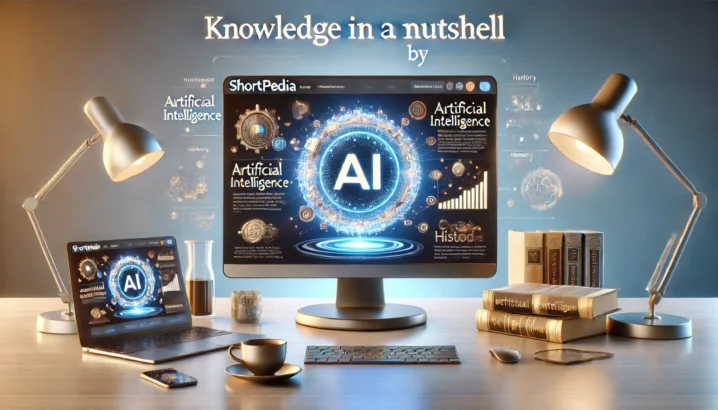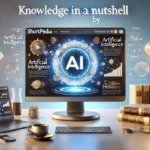Understanding the Pixel: The Building Block of Digital Imaging
Imagine a pixel as the smallest brushstroke in a grand painting, each one contributing to the overall masterpiece. In digital imaging, pixels are the fundamental units that make up an image or display. They’re like tiny dots that come together to form the intricate details we see on our screens and printed materials. But what exactly is a pixel? And how do they work in the world of digital media?
The Origin and Evolution of Pixels
First published in 1965, the term ‘pixel’ was coined by combining ‘pix’ (from ‘pictures’) and ‘el’ (for ‘element’). It’s a fascinating blend that encapsulates both the visual aspect and the technical component. Think about it: pixels are like the building blocks of our digital world, each one contributing to the overall picture in its own unique way.
Resolution and Pixel Count
The number of pixels in an image is often referred to as its resolution. But here’s a question to ponder: Is pixel count always the best measure of quality? While higher resolutions can certainly offer more detail, it’s not just about the quantity but also the quality and how those pixels are used.
The Pixel Grid and Its Variations
Pixels are typically arranged in a regular two-dimensional grid for convenience. However, other sampling patterns exist, such as staggered grids or hierarchical sampling. These variations can be seen in different types of displays and imaging systems. For instance, LCD screens often use a staggered grid, while digital cameras might employ a Bayer filter resulting in a regular grid of pixels.
Subpixel Rendering: Enhancing Text on Screens
Subpixel rendering is a technique that improves the rendering of text on LCD screens by taking advantage of differences in color sampling locations. This means that each pixel can be broken down into subpixels, allowing for more precise and detailed text display. It’s like having a secret weapon to make your text stand out on any screen.
Pixel Density: DPI vs PPI
The measures ‘dots per inch’ (dpi) and ‘pixels per inch’ (ppi) are sometimes used interchangeably, but they have distinct meanings. While dpi is often associated with printers, ppi is more commonly used in digital displays. A high-quality photographic image may be printed with 600 ppi on a 1200 dpi inkjet printer, showcasing the importance of understanding these terms.
Physical vs Logical Pixels
In graphic design and user interfaces, pixels can sometimes refer to fixed lengths rather than true screen pixels. A physical pixel is defined as 1/96 inch (0.26 mm) and can vary based on screen resolution and viewing distance. On the other hand, a logical pixel in graphic design is used to accommodate different pixel densities, scaled relative to a reference viewing distance of 28 inches (71 cm).
Megapixels: The Big Picture
A megapixel (MP) is a million pixels and is commonly used to express the number of image sensor elements or display elements. It’s like measuring the size of your canvas, but in digital terms. Megapixels can be ‘effective’ or ‘total,’ depending on how they’re reported. For instance, a camera might have 16 MP sensors that record only one channel of color information.
Perceptual MegaPixels: A New Standard
DxO Labs created the Perceptual MegaPixel (P-MPix) to measure camera sharpness. This metric differs from the MP stated by manufacturers, offering a more accurate representation of image quality. The Sigma 35 mm lens on a Nikon D800 holds the highest P-MPix value as of mid-2013, highlighting the importance of this new standard.
Modern Cameras and High-Resolution Sensors
Cameras like Xiaomi’s Redmi Note 8 Pro and Samsung A71 boast 64 MP cameras. However, some Micro Four Thirds System cameras can produce a 64 MP image from a single 16 MP sensor by combining two exposures. This showcases the advancements in camera technology and how they’re pushing the boundaries of what’s possible with pixels.
As we continue to explore the world of digital imaging, one thing is clear: pixels are more than just tiny dots on a screen. They’re the foundation upon which our visual experiences are built. So next time you look at an image or watch a video, remember that every detail you see is made possible by these little wonders called pixels.

You want to know more about Pixel?
This page is based on the article Pixel published in Wikipedia (retrieved on March 12, 2025) and was automatically summarized using artificial intelligence.