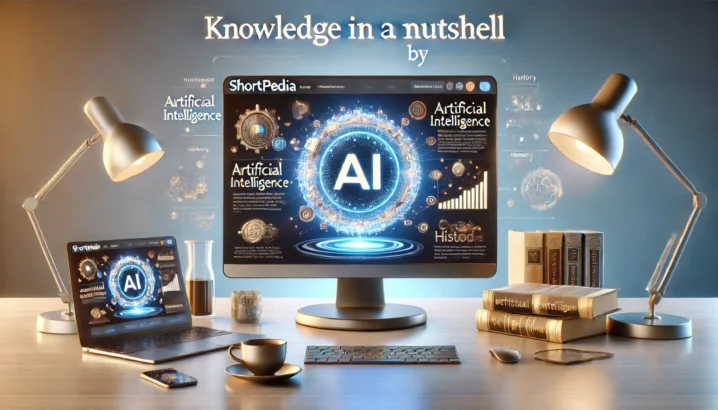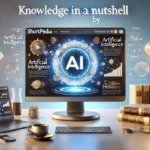Adobe ColdFusion: A Journey Through Time
Imagine a world where web development was as simple as writing HTML with a sprinkle of magic—welcome to the realm of ColdFusion. This powerful platform, born in 1995 by J. J. Allaire, has been a cornerstone for rapid application development ever since.
Origins and Evolution
Was ColdFusion just another scripting language? Not quite! It’s more like the Swiss Army knife of web development—equipped with a scripting language called CFML that rivals ASP, JSP, and PHP. But what sets it apart is its tag syntax similar to HTML and script syntax akin to JavaScript.
How did ColdFusion evolve over time? From its humble beginnings as a product of Allaire brothers Joseph and Jeremy, ColdFusion was acquired by Macromedia in 2001 and then Adobe Systems Inc. in 2005. Each version brought new features and improvements, making it more robust and versatile.
Main Features
With a built-in scripting language (CFScript), plugin modules written in Java, and syntax similar to HTML, ColdFusion has always been about simplifying complex tasks. From simplified database access to client-side code generation, it’s like having a Swiss Army knife at your disposal.
How does ColdFusion handle data retrieval and file indexing? These features are just the tip of the iceberg. Add in GUI administration, server clustering, task scheduling, and you have a platform that can handle anything from simple intranets to complex enterprise applications.
Key Releases
What marked the significant change in ColdFusion’s evolution? The release of ColdFusion MX 6.0 was a game-changer, as it rewrote its engine in Java and supported its own runtime environment. This version also added support for coding and debugging Macromedia Flash.
How did subsequent versions enhance the platform? From ColdFusion 7 to 2016, each release brought new features like CFPDFFORM tag, image manipulation functions, Microsoft .NET integration, and more. Adobe ColdFusion 2023 even introduced Google Cloud Platform support, making it a versatile tool for modern web development.
Remoting and Integration
How does ColdFusion handle remoting? Component methods can be made available as web services with no additional coding or configuration. This means you can expose your component’s functionality over the network, making it a powerful tool for building distributed applications.
What about integration with other technologies? ColdFusion has always been adept at integrating with various systems. From Microsoft .NET to Adobe Flex and AIR, it’s like having a Swiss Army knife that can cut through any material.
Security and Future
Are there security concerns with ColdFusion? Like any technology, ColdFusion has faced its share of vulnerabilities. However, Adobe has consistently released patches to address these issues, ensuring the platform remains secure.
What does the future hold for ColdFusion? With ongoing development and support from Adobe, ColdFusion continues to evolve. The roadmap includes features like Google Cloud Platform integration, enhanced security, and new PDF engine capabilities, making it a robust choice for modern web development.
Alternatives
Are there alternatives to ColdFusion? Yes, there are several open-source options available, such as Lucee and BlueDragon. Each offers its own set of features and benefits, providing developers with choices based on their specific needs.
Conclusion
Adobe ColdFusion has been a cornerstone in the world of web development for over two decades. From its humble beginnings to its current state as a robust platform, it continues to evolve, offering developers a powerful tool for building complex applications with ease. Whether you’re looking for rapid development or advanced features, ColdFusion remains a valuable asset in your toolkit.

You want to know more about Adobe ColdFusion?
This page is based on the article Adobe ColdFusion published in Wikipedia (retrieved on December 25, 2024) and was automatically summarized using artificial intelligence.