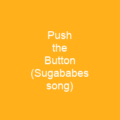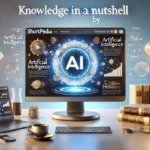XVideo is a video output mechanism for the X Window System. It is mainly used today to resize video content in the video controller hardware. XVideo can also be used to accelerate video playback during the drawing of windows. The XFree86 X display server has implemented XVideo since version 4. 0. 2.
About X video extension in brief
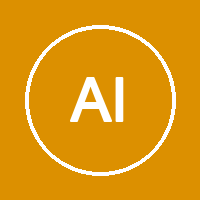
The XFree86 X display server has implemented XVideo since version 4. 0. 2. It’s very advisable to switch on this option if the system GPU video-hardware and device drivers supports XVideo and more modern rendering systems such as OpenGL and VDPAU are unavailable – the speedup is very noticeable even on a fast CPU. Under X, how video is finally drawn depends largely on the X window manager in use. The only way to do this is usually to employ a post processed hardware overlay, using chroma keying.
You want to know more about X video extension?
This page is based on the article X video extension published in Wikipedia (as of Nov. 07, 2020) and was automatically summarized using artificial intelligence.