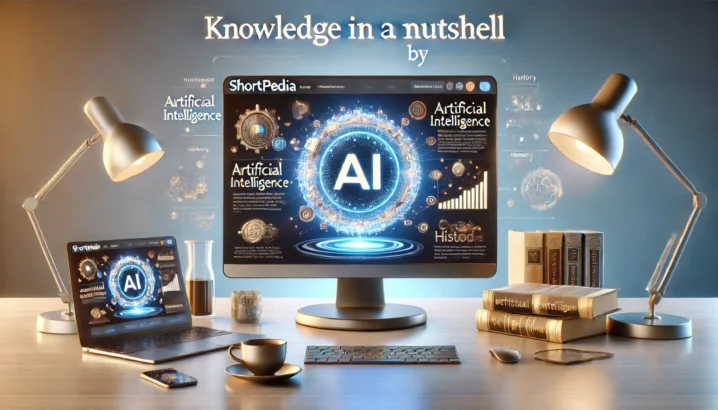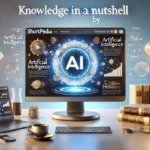The Start Menu: A Journey Through Time
Imagine stepping into a time machine, traveling back to 1993 when Microsoft Windows 95 first graced our screens with its iconic Start button. Was it the dawn of a new era or just another step in the evolution of user interfaces?
The Birth of an Icon
In 1993, Daniel Oran, a program manager at Microsoft, gave birth to something that would become a cornerstone of Windows. He named it the Start menu, and little did he know how integral this element would be in our daily computing lives.
The Evolution: From Windows 95 to Windows 10
Hasn’t the Start menu evolved like a butterfly through its various stages? It started as a simple nested list of programs, then transformed into a more complex interface with search capabilities and access to system settings. In Windows 8, it was renamed the ‘Start screen,’ but returned to its original name in Windows 10.
The Features: A Treasure Trove for Users
Traditionally, the Start menu has been a treasure trove of features. It provided a customizable nested list of programs, access to recently opened documents, and even a way to find files and get assistance. Later enhancements included special folders like ‘My Documents’ and ‘Favorites,’ making it easier for users to navigate their digital world.
The Windows 10 Update: A New Chapter
Windows 10 brought about another major redesign, using a two-column design with tiles on the right side and a vertical list on the left. This update aimed to make the Start menu more intuitive and user-friendly, but it also introduced new challenges.
The Future: Windows 11 and Beyond
Windows 11 takes things a step further by replacing tiles with pinned application shortcuts displayed in a grid. It adds a section for ‘Recommended’ applications and files, making the Start menu more personalized than ever before. Is this the ultimate evolution of the Start menu?
The Start Button: A Constant Companion
The Start button has been a constant companion through all these changes. It can be launched by pressing ⊞ Win, Ctrl+Esc, or clicking on it. Its position varies across different Windows versions, but its importance remains unchanged.
Customization and TweakUI
TweakUI offers additional customizations for Windows XP and Vista users, allowing them to fine-tune their Start menu experience. Many open-source desktop environments provide a similar menu, ensuring that the concept of a customizable start-up interface is not limited to just one operating system.
The Conclusion
In conclusion, the Start menu has been an integral part of Microsoft Windows since its inception in 1995. It has evolved from a simple list of programs into a complex and versatile tool that continues to adapt to new technologies and user needs. As we look towards the future, one thing is certain: the Start menu will continue to be a vital component of our computing experience.

You want to know more about Start menu?
This page is based on the article Start menu published in Wikipedia (retrieved on January 29, 2025) and was automatically summarized using artificial intelligence.