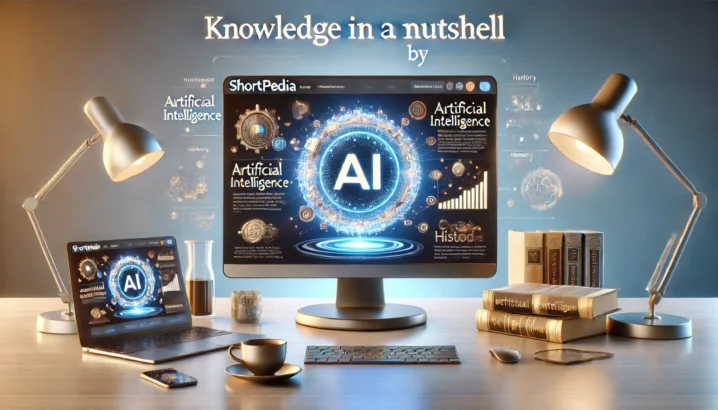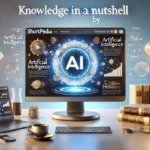What is an Operating System?
An operating system (OS) is the backbone that manages computer hardware and software resources, acting as a bridge between programs and the underlying hardware. It’s like the nervous system of your computer, ensuring everything runs smoothly.
The Role of an OS
Imagine if every time you wanted to use a program, you had to manually configure it for each task—how cumbersome would that be? That’s where an operating system comes in. It handles tasks like input/output and memory allocation, making sure your computer runs efficiently.
Diving into Types of Operating Systems
There are many types of operating systems, each designed for specific purposes. Let’s explore some of the most common ones:
Multicomputer and Distributed Systems
Have you ever wondered how cloud computing works? Multicomputers and distributed systems are key players here. These systems use multiple CPUs to share memory, making them ideal for large-scale applications like those found in the cloud.
Embedded Operating Systems
Think of your refrigerator or smartwatch. They run on embedded operating systems, which are designed to be used in devices that may not even have a traditional user interface. These systems don’t load user-installed software and are tailored for specific tasks.
Real-Time Operating Systems
In industries like manufacturing or aviation, where timing is critical, real-time operating systems (RTOS) come into play. These systems guarantee that events are processed by a specific moment in time, ensuring reliability and safety.
A Brief History of Operating Systems
From the early days of direct programming to today’s sophisticated systems, the evolution of operating systems has been fascinating. The first computers didn’t even have an OS; they were programmed directly using punch cards or plugboards. As technology advanced, so did our need for more efficient ways to manage these machines.
The Emergence of Modern Operating Systems
IBM’s System/360 in the 1960s marked a significant milestone with its ability to run multiple users and programs simultaneously. This was followed by UNIX, which revolutionized how we interacted with computers through its user-friendly interface.
The Components of an Operating System
At the heart of every operating system lies the kernel, responsible for managing resources between applications and ensuring reliability. Think of it as the brain that controls everything else in your computer.
Interrupts: The Lifeline of an OS
Interrupts are like the heartbeat of an operating system. They allow the CPU to switch control when necessary, handling events and ensuring smooth operation. Without interrupts, your computer would be a lot less responsive.
Memory Management in Operating Systems
Managing memory is crucial for any operating system. Memory protection ensures that each program has its own space, preventing one from interfering with another. This is achieved through methods like segmentation and paging, which require hardware support to function properly.
The Role of Virtual Memory
Virtual memory allows the OS to use the same memory locations for multiple tasks, providing a larger perceived amount of RAM than actually exists. When a program tries to access memory it shouldn’t, an interrupt is triggered, and the kernel takes over.
Concurrency and Parallelism
Modern operating systems support concurrency, allowing multiple tasks to run simultaneously. Threads enable splitting work into smaller parts that can be executed in parallel, making programs faster and more efficient.
The Importance of Security
Security is paramount in any OS. The CIA triad—confidentiality, integrity, and availability—is the cornerstone of security design. Isolating different domains helps prevent unauthorized access and ensures that only authorized users can modify or access data.
Hobby Operating Systems
For those who love to tinker with technology, hobby operating systems offer a unique challenge. These are often developed for specific purposes or as personal projects, showcasing the creativity of developers worldwide.
The Future of OS Diversity
With so many different types of operating systems available, it’s clear that diversity is here to stay. This diversity can lead to cost and complexity when porting applications, but standards like POSIX help mitigate these issues by providing commonalities across platforms.
The Market Share of Major Operating Systems
According to recent data, Microsoft Windows holds a 68% market share in the personal computer sector, followed closely by macOS at 20%. In mobile devices, Android leads with 68.92%, while iOS and iPadOS make up 30.42%. Linux varieties collectively account for about 7% of the market.
Conclusion
An operating system is more than just a piece of software; it’s the backbone that keeps your computer running smoothly. From managing resources to ensuring security, an OS plays a crucial role in making our digital lives possible. Whether you’re using Windows, macOS, Linux, or any other OS, understanding its components and functionalities can help you get the most out of your technology.

You want to know more about Operating system?
This page is based on the article Operating system published in Wikipedia (retrieved on December 22, 2024) and was automatically summarized using artificial intelligence.